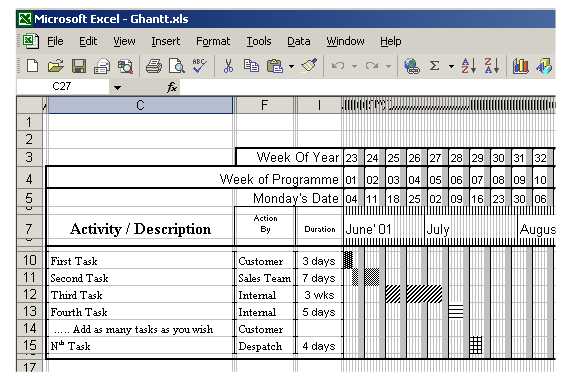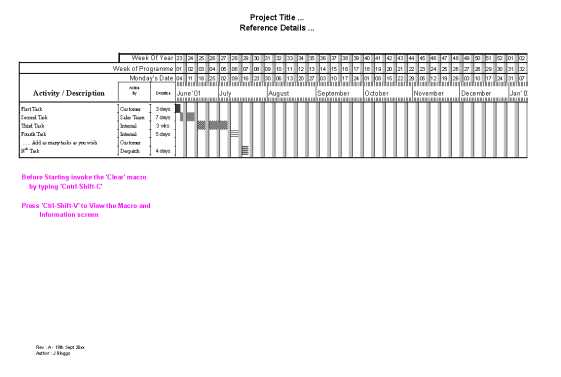Ghantt charts available within an Excel environment
For those that don't know :- Ghantt charts help in the planning of projects and scheduling of tasks, particularly identifying those tasks whose time and effort is critical to the project as a whole, these tasks are known as being on the critical path.
How I started on it :- There are expensive Ghantt chart packages but for simple projects they seem a bit expensive and a bit cumbersome - this gave me the impetus to produce a cheap, simple alternative to be used for smaller projects.
How it works :-
The Excel workbook consists of two worksheets and some macros ( VBA coding ) behind the second of worksheet.
The first sheet ( example below ), On this page you fill out the details of the project, in a similar manner to any other project management software tool.
The second sheet contains the macro's that allows you to move the time line ( in multiples of weeks ) and fills out the header rows. These are rows of numbers in rows 3,4 & 5, and fills out the lines and the names of the months on row 7.
Click here
Ghantt.xls
if you want to download it ( 99 k )
Please give me feedback on this one, I am particularly interested to hear from people who have used this software on projects. Revisions and improvements may follow if there is enough demand.
This is the result it produces ...
pink writing wouldn't be visible
( it also extends onto two sets of rows if the project duration is in excess of six months )